Undelete Data from USB Drive Screenshots |

Perform DDR General Signature Recovery Procedure for searching lost files of various extensions. |
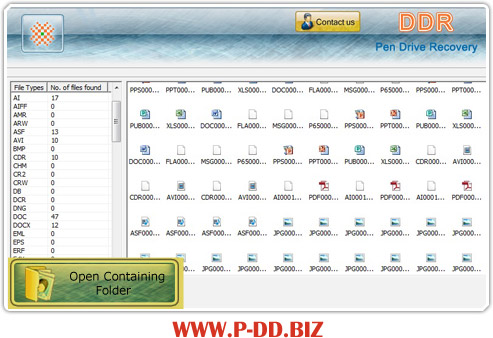
Click on “Open Containing Folder” view recovered files. |
|
Pro Data Doctor™ |
© copyright p-dd.biz (All Rights Reserved)
