MySQL to MSSQL Database Conversion Software Screenshots |
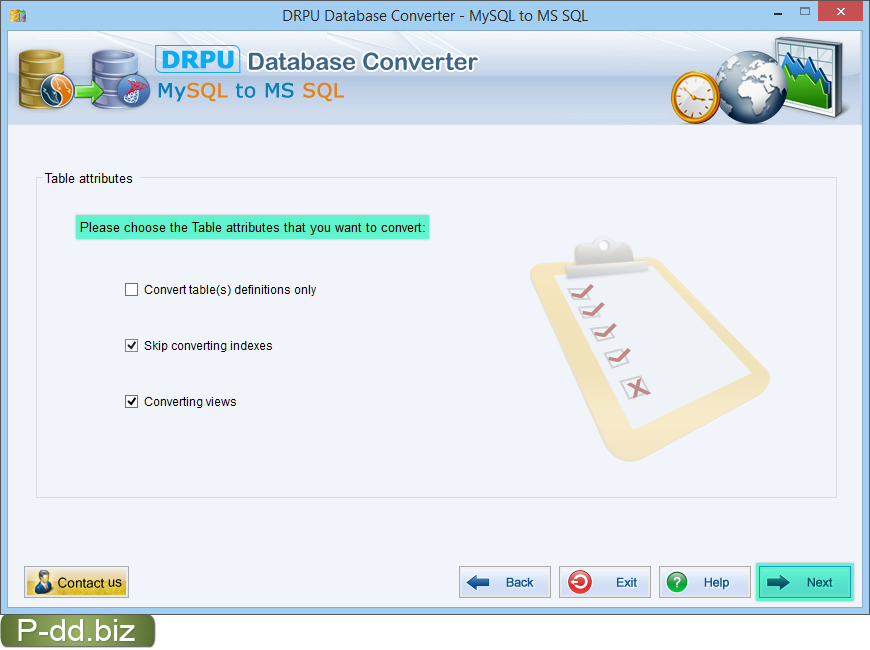
Select table attributes like convert table(s) definitions only, converting view, and skip converting indexes according to your requirement then click on “Next” button to continue. |
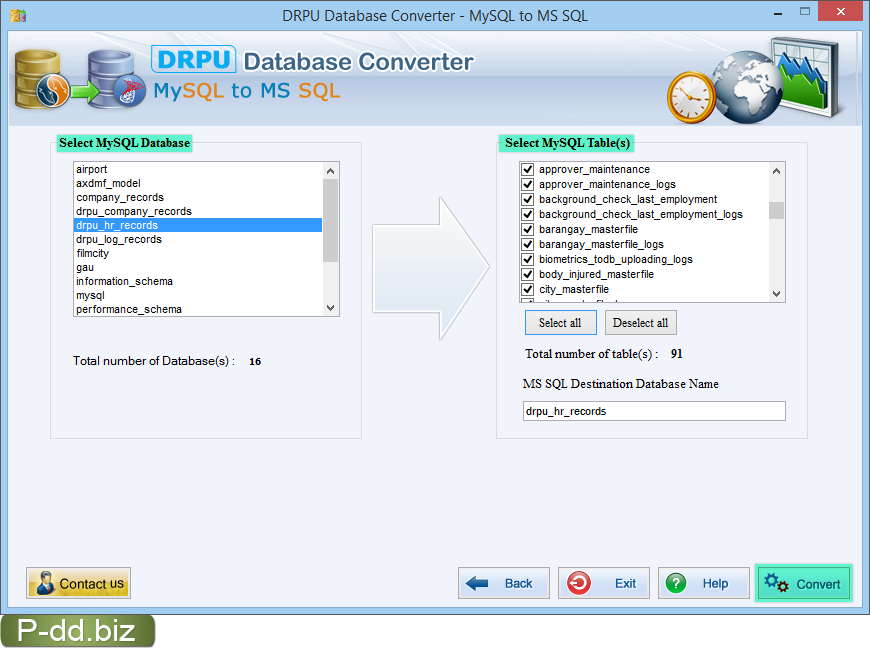
Select MySQL database and MySQL table(s) and the press “Convert” button to start database conversion process. |
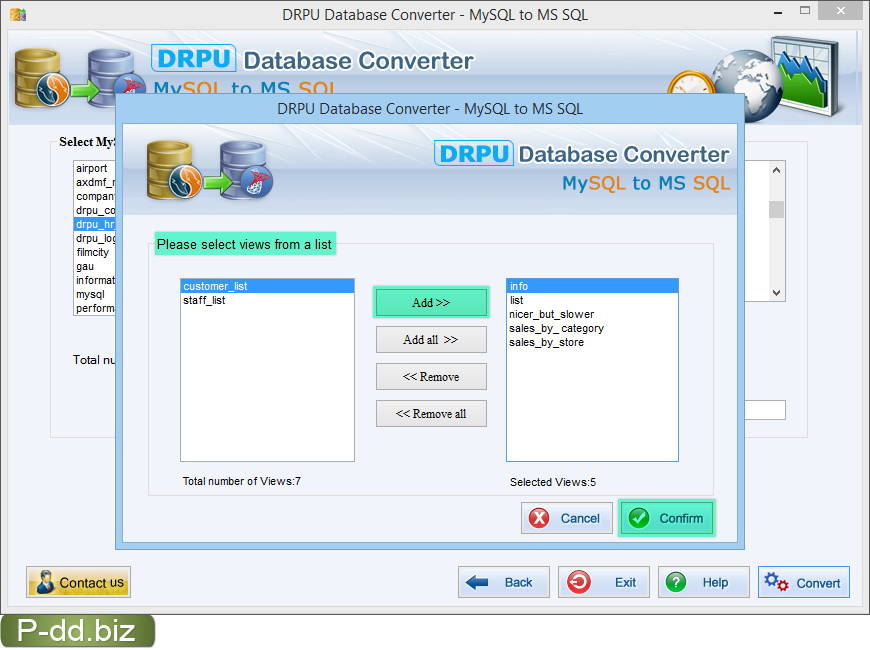
Select views from list and press “Add” button to add in right side list box. Now click the “Confirm” button to proceed. |
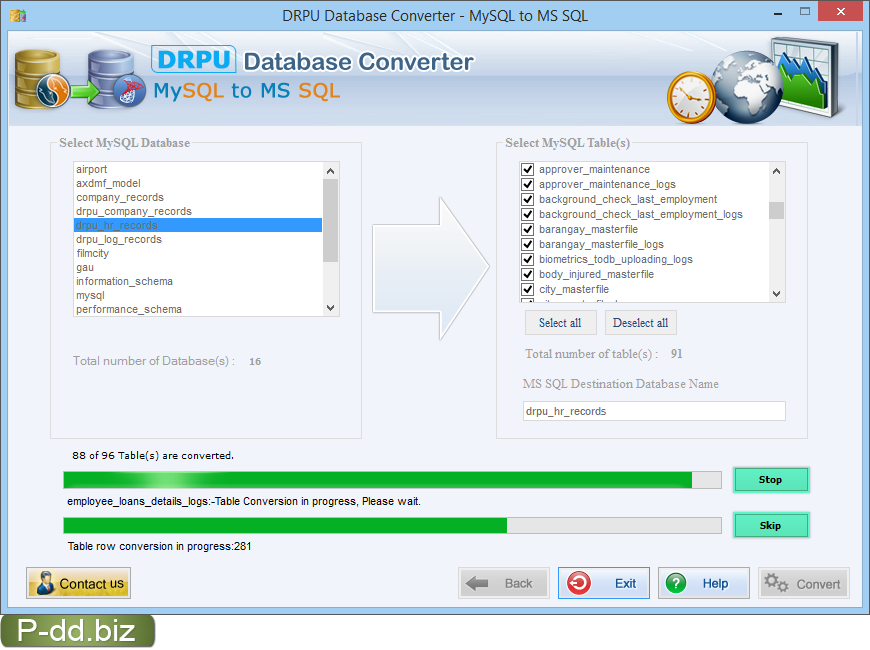
Progress bar shows database conversion process is going on. |
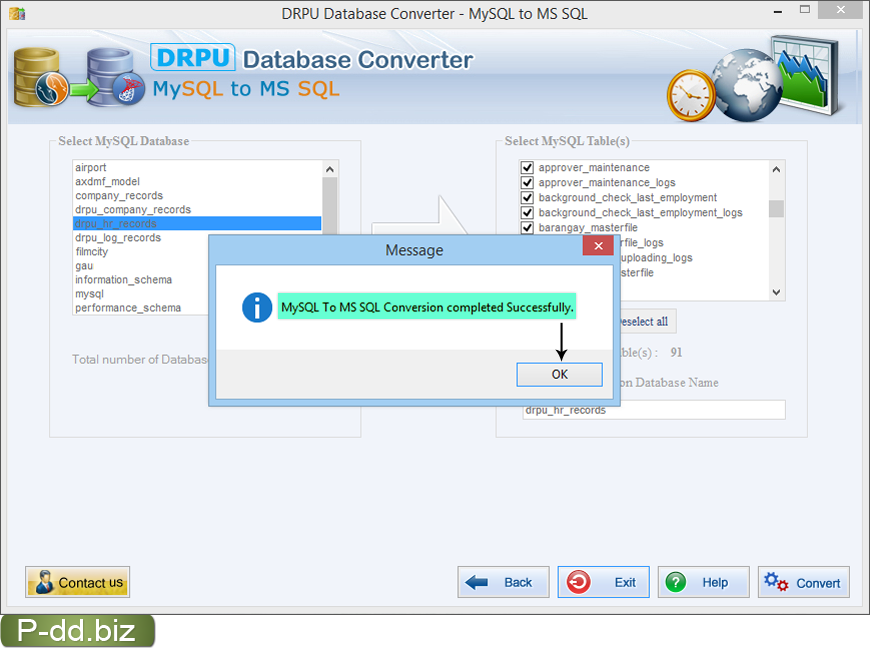
MySQL to MS SQL database conversion process completed successfully. |
|
Pro Data Doctor™ |
© copyright p-dd.biz (All Rights Reserved)
