MSSQL to MySQL Database Conversion Software Screenshots |
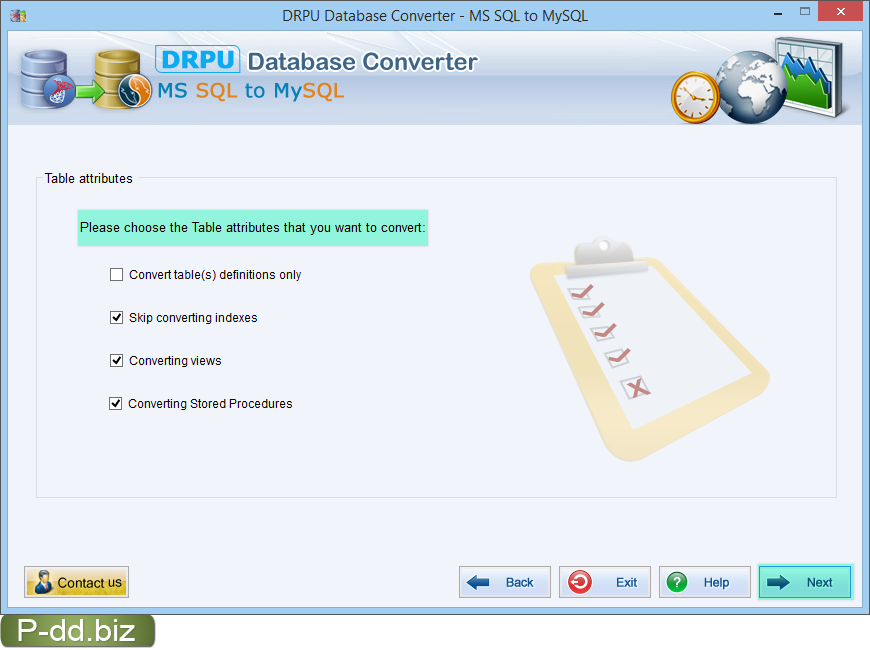
Choose the table attributes that you want to convert. |
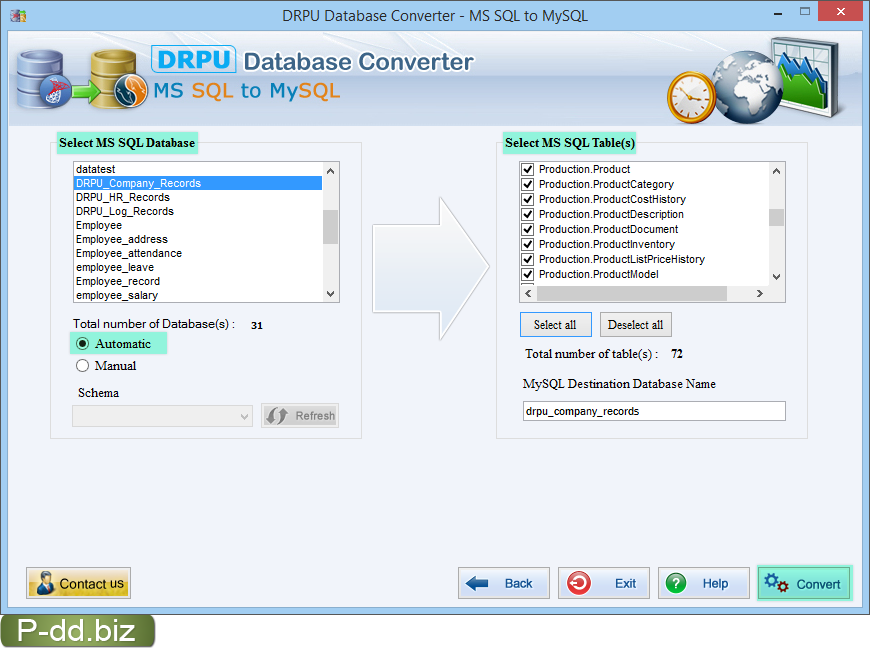
Select MS SQL database, choose “Automatic” option and select desired MS SQL table(s) then click on “Convert” button. |
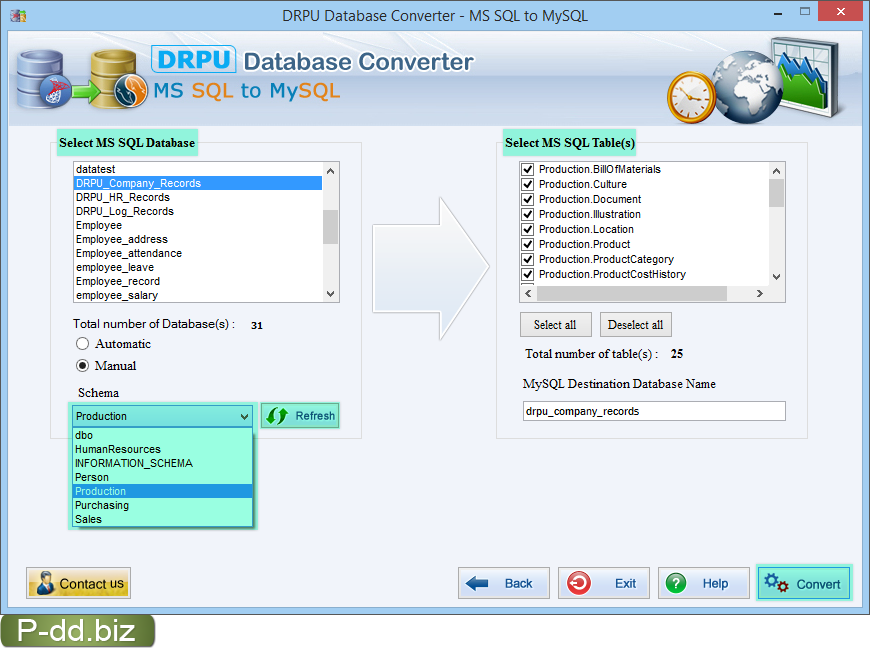
Choose “Manual” option and select MS SQL database and MS SQL table(s) then press “Convert” button. |
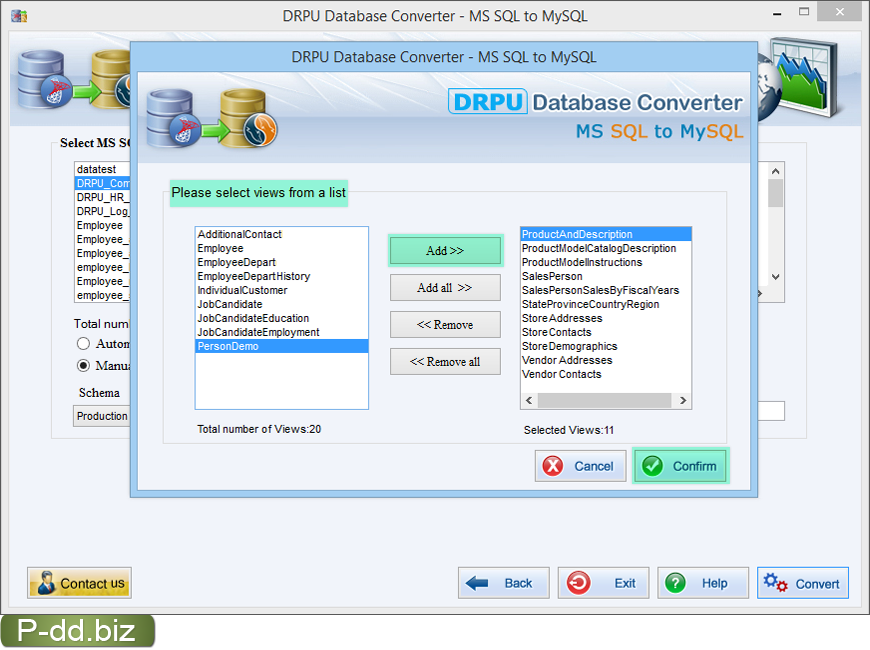
Select views from left side list box and add in right side list box using “Add” button then press “Confirm” button. |
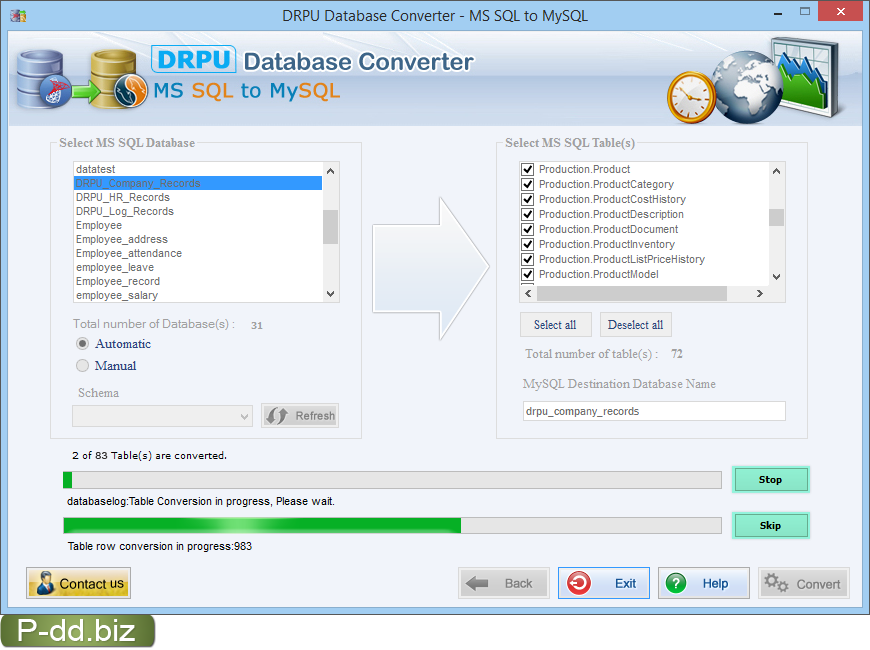
Screenshot shows running status of database conversion process. Abort ongoing process using “Stop” button and if you want to skip any particular table use “Skip” button. |
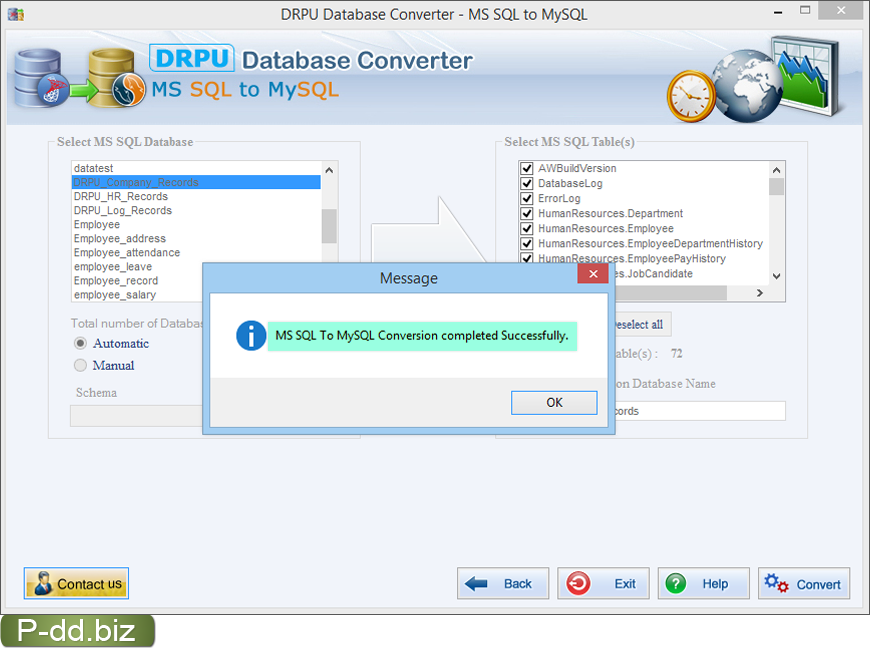
Database conversion process is completed successfully. |
|
Pro Data Doctor™ |
© copyright p-dd.biz (All Rights Reserved)
